Pulse, timing and tempo
- Perform with a good sense of timing, either by performing using virtual instruments, or triggering and manipulating live loops within narrow timing windows (time snaps)
 Within Live Loops, show learners how to trigger columns and individual loops with a good sense of timing. This could be using 1, 2 or 4 bar phrases. When triggering single loops, encourage learners make musical choices and plan musically pleasing combinations of loops.
Within Live Loops, show learners how to trigger columns and individual loops with a good sense of timing. This could be using 1, 2 or 4 bar phrases. When triggering single loops, encourage learners make musical choices and plan musically pleasing combinations of loops.
Learners may explore triggering multiple loops from different rows. Learners may aim for up to 2-3 single loops.
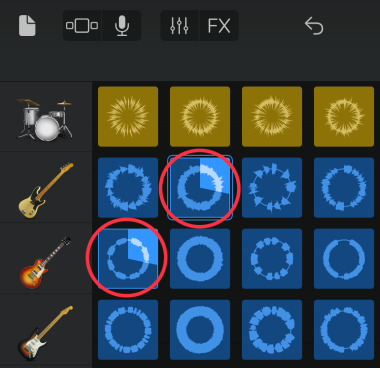
 When using the sequencer in GarageBand, encourage learners to use the settings function to change the tempo and time signature to suit their musical intentions.
When using the sequencer in GarageBand, encourage learners to use the settings function to change the tempo and time signature to suit their musical intentions.
 Whilst a Live Loops backing is playing, (or any suitable backing beat), encourage learners to demonstrate a good sense of pulse and flair by improvising using the virtual instruments within different preset scales (e.g. major pentatonic, minor blues) which can be found in each virtual instrument’s menu.
Whilst a Live Loops backing is playing, (or any suitable backing beat), encourage learners to demonstrate a good sense of pulse and flair by improvising using the virtual instruments within different preset scales (e.g. major pentatonic, minor blues) which can be found in each virtual instrument’s menu.
These scales are given as examples, but any of the many preset scales would be a viable option.
Explore the progression of this Learning Objective
Continue exploring the current Programme of Study